ERR_SSL_KEY_USAGE_INCOMPATIBLE
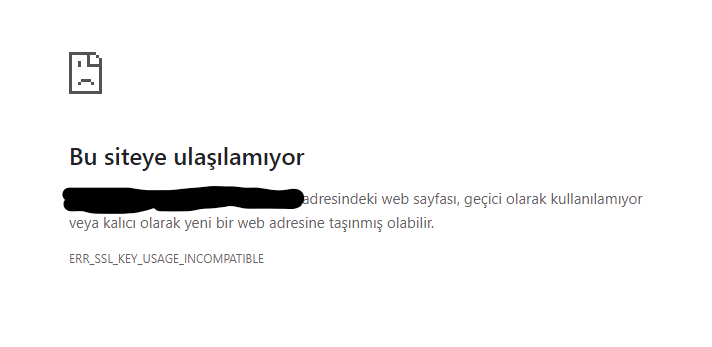
- Regedit açalım Open “Registry Editor”
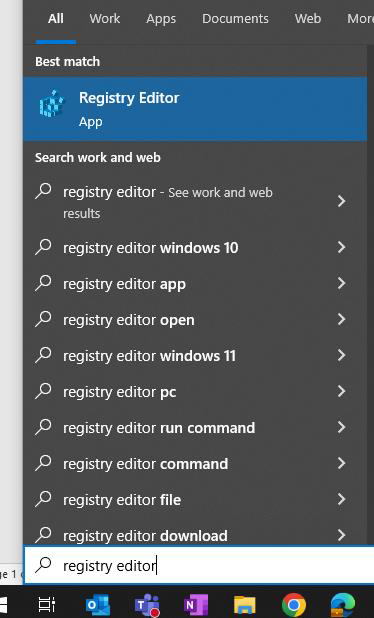
- Go to this directory on Registry Editor:
ilgili regedit dizinini takip edelim. Computer\HKEY_LOCAL_MACHINE\SOFTWARE\Policies\Google\Chrome
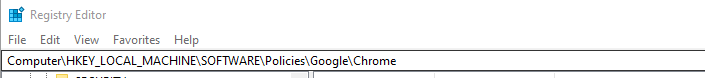
- Sağ tıklayıp New>DWORD (32-bit) Value seçerek oluşturalım
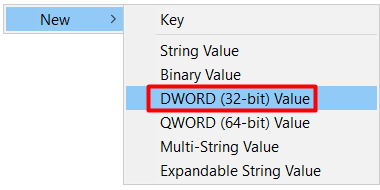
- Oluşturduğumuz Kayıt ismini “RSAKeyUsageForLocalAnchorsEnabled” (tırnaklar hariç) yazalım
- Value Değerini; 0 Decimal seçelim.
regedit penceresini kapatıp artık
adresimize gidebiliriz.
(360)